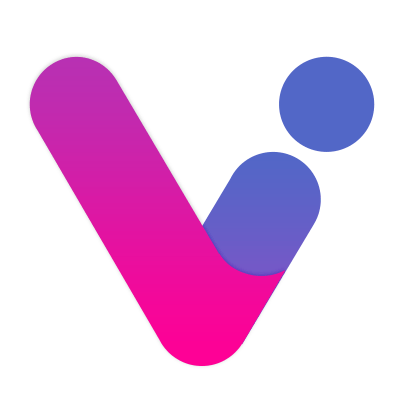# Tying screen
The large screen at the event site can be regarded as an advertising space, and the audience can occupy the screen by paying. The money paid by the audience, the organizer of the event can benefit withdrawal.
# 1. Small video
# 2. The main picture

# 3. Function introduction
On the big screen, the BanPing page will be displayed, and the audience can send a tyrannical message after scanning the QR code to pay.
- Viewers need to pay before they can send screen-busting messages
- On the same day, the income of the successful Baping screen will be settled on the second day, proportionally to the event administrator account, and you can apply for withdrawal.
- You need to queue up to dominate the screen. Within 2 hours after the audience pays, if the message does not dominate the screen, the audience will be automatically refunded
- Dominate the screen** duration and amount** can be customized
- The content of the screen will automatically perform sensitive word filtering and image identification, and manual review can be turned on at the same time
- Support blocking users to prevent them from continuing to dominate the screen
- Background can be customized, support the scrolling of the message barrage that has dominated the screen
- Support to open local video or picture as background

# 4. How to use
The big screen can enter the Super Screen function page. Function support to open local video or picture as background:
- Open a local video (corporate promotional video, wedding album, etc.) and play it in a loop as the background;
- Open a group of local pictures (story character pictures, wedding photos, etc.), slideshow loop as the background, and the pictures will be switched after
10 seconds; - Open a set of local pictures and videos, switch manually, can be used as a simple
pptdisplay scene.
# 5. Shortcut keys
On a large screen page, hover the mouse over the operation button to display the operation shortcut keys.
# Function item
| Shortcut | Function |
|---|---|
D | Barrage switch |
A | Barrage loop switch |
# public
- number
Shortcut Function 0Back to event Home 1-9Enter the corresponding function item - letter
Shortcut Function MOpen or close the right menu ZEnter Background Management BGo to User Manual RTurn on or off QR code FTurn on or off fullscreen display LSwitch Chinese to English STurn background music on or off
# 6. Frequently Asked Questions
- Where does the money paid by users Paping go?
The fee paid by each user to dominate the screen is divided into two parts: your income and platform commission; On the second day of the event, the proceeds from the previous day will be settled; You can go to
Control Panel - Account Management - Earnings Withdrawalto apply for withdrawal.
- Can you define the duration and price of the screen?
Yes.
- There are too many news about the screen, and many have not been shown, what should I do?
Undisplayed tyranny messages will be automatically refunded to the user within 2 hours.
- The usage scenario is more serious, and I am worried that users will not post bad content. What should I do?
You can turn on the manual review function to select each message.
- Can the background be dynamic?
Yes, you can open a local video or a group of pictures as a dynamic background.
- Why can't the opened local video be played?
After the video is opened, you need to click the mouse or press the space bar to play it. If it still cannot be played, it means that the video format is not supported. It is recommended to use MP4 format video.
# 7. Screenshot of the page
# 1. Big screen

# 2. Mobile terminal

# 3. Console