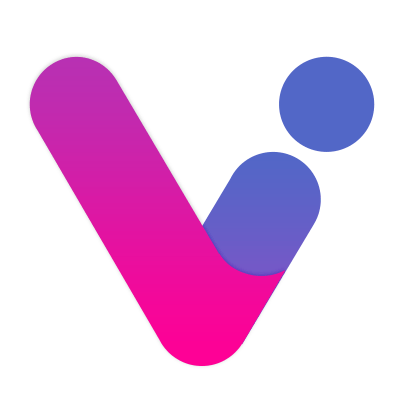# Lottery
Proven lottery function to meet your various lottery requirements. Prizes are drawn to the extreme. Support importing users, lists, numbers, numbers, etc. for lottery.
# 1. Small video
# 2. The main picture

# 3. Function introduction
Randomly select a number of users from the designated user group on the big screen.
- The lottery is divided into
2types: Configuration lottery and Instant lottery- Configuration lottery: The first, second, and third prizes are pre-configured in the background, and the draw will be carried out at that time, with rich content available
- Instant lottery: Immediately draw several users, with simplified functions and quick response
- The lottery form adopts random scrolling method, supports avatar scrolling, and the ribbon style can be matched

- Single-round lottery support repeat winning setting and specifying user group lottery, such as
mark users,sign-in users, etc. - Configure the lottery to support default users to win the prize, and the prize name and picture can be matched
- The designated user group lottery supports rolling expansion, that is, when the actual number of winners is small, in order to highlight the effect, select a part from all users for rolling
- Blocked users will not participate in the lottery unless they are selected by default
# 4. How to use
- Enter the Sweepstakes function page on the big screen
- Keyboard arrow keys to select the prize of the lottery, keyboard
Nkey to insert instant lottery - Keyboard space bar to control the start and stop of the lottery
# 5. Shortcut keys
On a large screen page, hover the mouse over the operation button to display the operation shortcut keys.
# Function item
| Shortcut | Function |
|---|---|
Space | Start or Stop the draw |
Arrow keys → or ↓ | Next round |
Arrow keys ← or ↑ | Last round draw |
N | New Round Instant Draw |
N+- | Reduce the number of winners |
N++ | Increase the number of winners |
D | Barrage switch |
# public
- number
Shortcut Function 0Back to event Home 1-9Enter the corresponding function item - letter
Shortcut Function MOpen or close the right menu ZEnter Background Management BGo to User Manual RTurn on or off QR code FTurn on or off fullscreen display LSwitch Chinese to English STurn background music on or off
# 6. Frequently Asked Questions
- After the third prize is drawn, someone does not come, what should I do if I need to draw again?
At this time, press the
Nkey on the keyboard to insert the instant draw, and you can make up the draw as needed.
- There is a prize, I want to draw among the 10 designated people, but I don't want to be seen, what should I do?
Group or mark the 10 people, the user group of the award can select this group or mark the user, and enable the rolling expansion function at the same time.
- Is there a name or number lottery?
Yes, import names or numbers into user groups in batches in the form of usernames; Select this user group by lottery, and at the same time set the big screen to not display the avatar. To import user groups in batches, please refer to Focus Question - User Group
- The name and avatar of the lucky draw user, can we provide it
Yes, you can name the user's photo (square) with the display name and send it to our customer service. The service fee is
30 yuan/100 people
# 7. Screenshot of the page
# 1. Big screen

# 2. Mobile terminal

# 3. Console