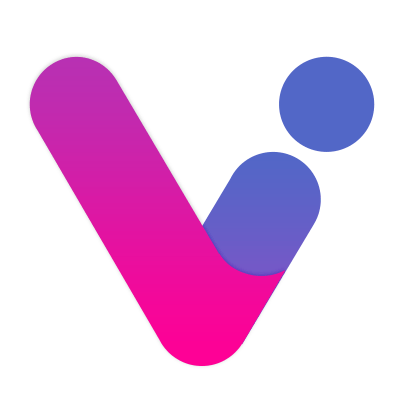# Big turntable
The big turntable is suitable for people to draw prizes. The backstage is configured with the turntable prizes. Click on the lottery on the big screen and one of them must be selected. The rules are simple, and the draw is complete.
# 1. Small video
Coming soon...
# 2. The main picture
Coming soon...
# 3. Function introduction
Click on the lottery on the big screen, and the turntable stops generating the winning prize. In each draw, one winner will be randomly selected from all the prizes.
- The rules are simple, each draw will take one from the total prize
- Turntable** prizes and styles** can be easily configured in the background
20prize configurations can be supported on the carousel- Prize support is defined as not winning, which satisfies the setting of non-winning position
- Prize winning information can be checked in the background, and export is supported
# 4. How to use
- Backstage configuration good awards
- Enter the big turntable function page on the big screen
- On the big screen, click the Start the lottery button, and the lottery result will be revealed
# 5. Shortcut keys
On a large screen page, hover the mouse over the operation button to display the operation shortcut keys.
# Function item
| Shortcut | Function |
|---|---|
Space | Start or Stop the draw |
D | Barrage switch |
# public
- number
Shortcut Function 0Back to event Home 1-9Enter the corresponding function item - letter
Shortcut Function MOpen or close the right menu ZEnter Background Management BGo to User Manual RTurn on or off QR code FTurn on or off fullscreen display LSwitch Chinese to English STurn background music on or off
# 6. Frequently Asked Questions
- What if I don't want to be drawn for a grand prize?
Yes, set the number of this prize to 0 and the prize will not be drawn.
- If all the prizes are drawn, what will happen to the draw on the big screen?
The system will prompt the prizes have been won, and the user's number of draws will not change. After adding prizes in the background, you can continue to draw.
- Identify the input box, what is it used for?
You can enter a text (such as the name of the lottery) before the lottery, and the text will be recorded in the lottery result.
- Why do you need to set the number if you don't win the lottery?
If there is 1 prize A and 99 if you don’t win the prize, then in the next draw, the probability of drawing prize A is 1%, and the number can control the probability of winning.
# 7. Screenshot of the page
# 1. Big screen
Coming soon...
# 2. Mobile terminal
Coming soon...
# 3. Console
Coming soon...