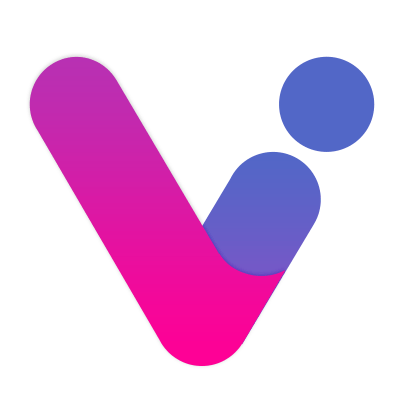# User information entry
For viewers who scan the code, they need to enter some information (for example: mobile phone number) to participate in the activity; User information entry is an advanced function of the product, and some functions may require customer service support.
# 1. Basic operation
# 1. Function ON
Activity background-basic-user information inputenable the function, after it is enabled, the user needs to scan the code enter name by default to enter the activity
# 2. Enter the phone number
- Click Add and fill in the relevant information, as shown below:
- Mobile phone number format verification, click copy for regular verification:

# 3. After the user scans the code
- After scanning the code, the user needs to enter and verify whether the mobile phone number is correct before entering the activity:

# 2. Customer service support
# 1. Drop down selection
- If there are some fields you expect the user to
select input, prepare the field list and contact customer service for free support.
# 2. Group selection
- User groups can be preset, allowing users to choose which group to enter when scanning the code;
- User grouping can play a role in lottery, voting, games and other links.
# 3. Avatar upload
- When the user scans the code, the user can be forced to upload an avatar image as the avatar of his own activities;
- The user's avatar can be used in lottery, games, etc.;
- Due to the cost of image recognition and yellow identification, this function needs to be charged, the price:
30 yuan / 100 people.