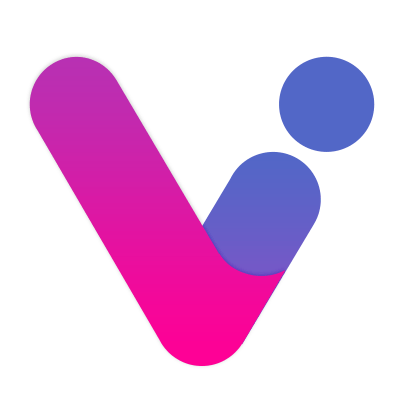# Red envelope rain
Red envelope rain is a good game interaction link. At the beginning of the game, the audience can click on the mobile phone to receive the WeChat red envelopes that fell from the sky, which will be directly credited to the account.
# 1. Small video
# 2. The main picture

# 3. Function introduction
The red envelope rain interaction begins. Within the specified time, the audience will have the opportunity to get cash by clicking on the red envelopes dropped on their mobile phones. At the same time, the red envelope collection status will be displayed on the big screen in real time.
- Red Packet Rain unlimited number of rounds, any round of interaction can be carried out during the event
- Single round of interaction, ** duration, red envelope type, amount, number** can be customized
- Single-round interaction, you can set the upper limit of the number of red envelopes received by each audience
- Between each round of interaction, you can set whether the audience who received red envelopes before ** can continue to receive red envelopes in this round.
- Support blocking users to prevent them from participating in receiving red envelopes
# 4. How to use
- The administrator first configure the interactive awards in the red envelope rain background
- Enter the big screen Red Packet Rain function page
- The audience scans the code to enter the red envelope rain mobile terminal page, waiting for the interaction to start
- The administrator clicks the start button (space bar) on the big screen, and the interaction starts
- Viewers click on the red envelopes dropped on their mobile phones, open the red envelopes, and have the opportunity to get cash
- On the big screen real-time display the status of the red envelopes, and at the end, it will show the overview of the red envelopes
# 5. Red envelope restrictions
- The minimum amount of a single red envelope is
1yuan, the maximum amount is200yuan - A user can receive a maximum of
10red packets per day - The total amount of red envelopes received by a user per day does not exceed
1000
# 6. Shortcut keys
On a large screen page, hover the mouse over the operation button to display the operation shortcut keys.
# Function item
| Shortcut | Function |
|---|---|
Space key | Start interaction |
Arrow keys → or ↓ | Next round interaction |
Arrow keys ← or ↑ | Previous round interaction |
D | Barrage switch |
# public
- number
Shortcut Function 0Back to event Home 1-9Enter the corresponding function item - letter
Shortcut Function MOpen or close the right menu ZEnter Background Management BGo to User Manual RTurn on or off QR code FTurn on or off fullscreen display LSwitch Chinese to English STurn background music on or off OWhether to display Online people
# 7. Frequently Asked Questions
- How to recharge WeChat red envelopes?
You can go to
Console-Buy Products-WeChat Red Packetto recharge (there is a handling fee), and you can withdraw it here if you can’t use it up;
- What if the user does not receive the red envelope and the red envelope expires after
24 hours?
For expired red envelopes, the platform will refund the amount to your WeChat red envelope after
48 hours, and then you can use or withdraw.
- After testing it, why can't I get the red envelope?
The prize is set to
not repeated every round, and at the same time, you have received red envelopes before
- Eligible, why can't I get the red envelope?
Please pay attention to
Restrictions
- Red envelopes can not be received, the probability of red envelopes, etc.
When the number of requests is insufficient, there will be a situation where the red envelopes cannot be received; In order to make the limited red envelopes distributed as evenly as possible within the specified time period, the probability of the middle red envelope is dynamically calculated; In the final stage of the interaction, if there are still red packets that have not been issued, the probability of winning the red packets will be greatly increased at this time.
# 8. Screenshot of the page
# 1. Big screen

# 2. Mobile terminal

# 3. Console