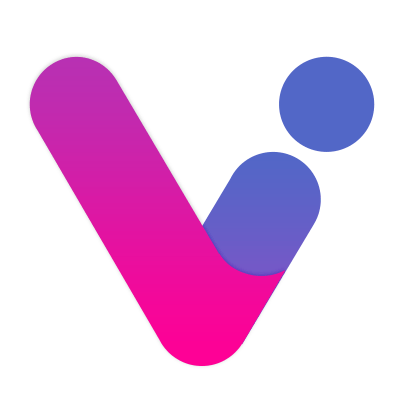# Sign in
The sign-in is mainly used for the entry link. The avatars of the audience signing in form various animations, and the on-site effect is great. It can be superimposed with functions such as barrage and bully screen for better effect. After scanning the code on the user's mobile phone, it supports entering information, uploading an avatar, or simply signing in to a meeting.
# 1. Small video
# 2. The main picture

# 3. Function introduction
On the big screen, the signed-in users are displayed in real time, and the avatars of the signed-in users can be aggregated into a designated pattern (such as a corporate logo) or a 3d dynamic display.
- The audience scan code to complete the sign-in
- Sign-in user real-time rendering
- There are rich 3d dynamic effects on the big screen to show the signed-in users
- Support custom logo pattern, which will be gathered from the avatars of users who have signed in
- On the big screen, you can superimpose barrage, screen and other functions, which is very practical and dry.
- The mobile terminal supports flexible customization functions such as inputting information, uploading avatars, and displaying seat maps.
- Support to open local video or picture as background

# 4. How to use
Enter the Sign-in function page on the big screen.
# 1. Dynamic Background
- Function support to open local video or picture as background:
- Open a local video (corporate promotional video, wedding album, etc.) and play it in a loop as the background;
- Open a group of local pictures (story character pictures, wedding photos, etc.), slideshow loop as the background, and the pictures will be switched after
10 seconds;
# 2. Enter information
- The activity has the basic function of user information entry,
activity background - basic - user information entry
- After opening, users need to enter relevant information after scanning the code to enter the event

- You can customize the relevant input information. If there is a need for drop-down selection input, you can contact customer service to configure,
Click to copy the phone number regular check:

# 3. Avatar upload
- If you want users to upload their own avatar photos in the event, you can contact customer service to open, the price is
30 yuan / 100 people
# 4. Meeting Sign-in
- If you only need to sign in, the process after the user scans the code is as follows, of which Figure 3 is the customized content (paid)
- If you need to customize, contact customer service, communicate your needs, and get a quote
- The demand quotation like Figure 3 is
200 yuan, and you need to provide the seat informationExceltable
# 5. Shortcut keys
On a large screen page, hover the mouse over the operation button to display the operation shortcut keys.
# Function item
| Shortcut | Function |
|---|---|
Arrow keys → or ↓ | next animation scene |
Arrow keys ← or ↑ | previous animation scene |
D | Barrage switch |
P | Painting switch |
S | Number of check-ins switch |
# public
- number
Shortcut Function 0Back to event Home 1-9Enter the corresponding function item - letter
Shortcut Function MOpen or close the right menu ZEnter Background Management BGo to User Manual RTurn on or off QR code FTurn on or off fullscreen display LSwitch Chinese to English STurn background music on or off
# 6. Frequently Asked Questions
- About check-in scene animation
Currently, there are 2 types of check-in scene animations: designated patterns and 3d animations, both of which can be selected in the background; The specified pattern, you can copy and make it yourself (as shown in the figure below), or you can contact customer service to help you make it for a fee of
50 yuan / piece; The default upper limit of scenes on the big screen is10, if you need to add more contact customer service100 yuan/10.
- Can the real avatar of the user be displayed on the big screen instead of the WeChat avatar?
Yes, contact customer service to enable the avatar upload function, or import user avatars in advance.
- Can the background be dynamic?
Yes, you can open a local video or a group of pictures as a dynamic background.
- Can you float the barrage and domineering screen?
Yes.
# 7. Screenshot of the page
# 1. Big screen

# 2. Mobile terminal

# 3. Console