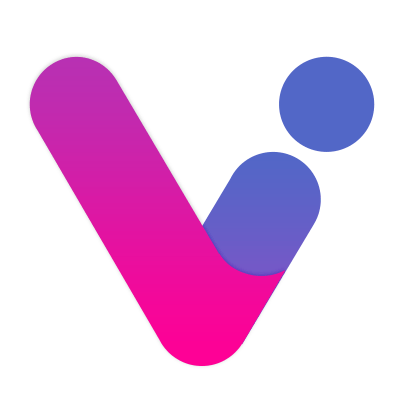# Shake
Shake it is a very exciting interactive competition, fighting for strength and speed.
# 1. Small video
# 2. The main picture

# 3. Function introduction
Shake the phone to set the target number of times, and the game starts, see who gets it first.
- There is no limit to the number of rounds in the competition, and any round of interactive competition can be played during the event
- During each round, you can set the first few to not repeat, in case some people always take the first place
- Highly configurable content styles, and skin customization
- Supports blocking users to prevent them from participating in the competition
# 4. How to use
- Enter the big screen shake function page
- Spectators scan the code to enter the Shake Shake mobile terminal page and wait for the game to start
- The administrator clicks the Start button on the big screen, and the game starts
- When the countdown is over, the audience shakes the phone continuously and quickly
- On the big screen real time display the game status of the top 10 spectators (support 10,000 people to participate, not only 10 people)
- The game is over and the ranking is displayed
# 5. Skin customization
- We will launch related custom skins one after another, which are currently free, you can contact customer service for configuration, such as:



- If you also want to customize an exclusive scene, the size specification under the
960*600canvas is as follows:
# 6. Shortcut keys
On a large screen page, hover the mouse over the operation button to display the operation shortcut keys.
# Function item
| Shortcut | Function |
|---|---|
Arrow keys → or ↓ | Next round interaction |
Arrow keys ← or ↑ | Previous round interaction |
N | New round interaction |
N+space | Start interaction |
N+- | Reduce target shake times |
N++ | Increase target shake times |
D | Barrage switch |
# public
- number
Shortcut Function 0Back to event Home 1-9Enter the corresponding function item - letter
Shortcut Function MOpen or close the right menu ZEnter Background Management BGo to User Manual RTurn on or off QR code FTurn on or off fullscreen display LSwitch Chinese to English STurn background music on or off OWhether to display Online people
# 7. Frequently Asked Questions
- Will it be stuck?
5 years of practical experience can make a solemn promise to you: 10,000 people will not get the card, such as the card will be compensated. In all aspects of this process, we have carried out targeted in-depth optimization, from algorithm strategy to service deployment, to ensure smooth and stable competition process. While following the precautions, the smoothness of the product shake is welcome to compare with the industry.
- Tested it, why is there no response on the big screen when shaking the phone?
The big screen is set to
non-repeat, such as the top3, you have a previous record of the top3.
- The game started, but no one participated, how did it end?
After starting the game, if no one participates within
3seconds, a10second countdown will appear on the big screen, and then it will end automatically.
# 8. Screenshot of the page
# 1. Big screen

# 2. Mobile terminal

# 3. Console